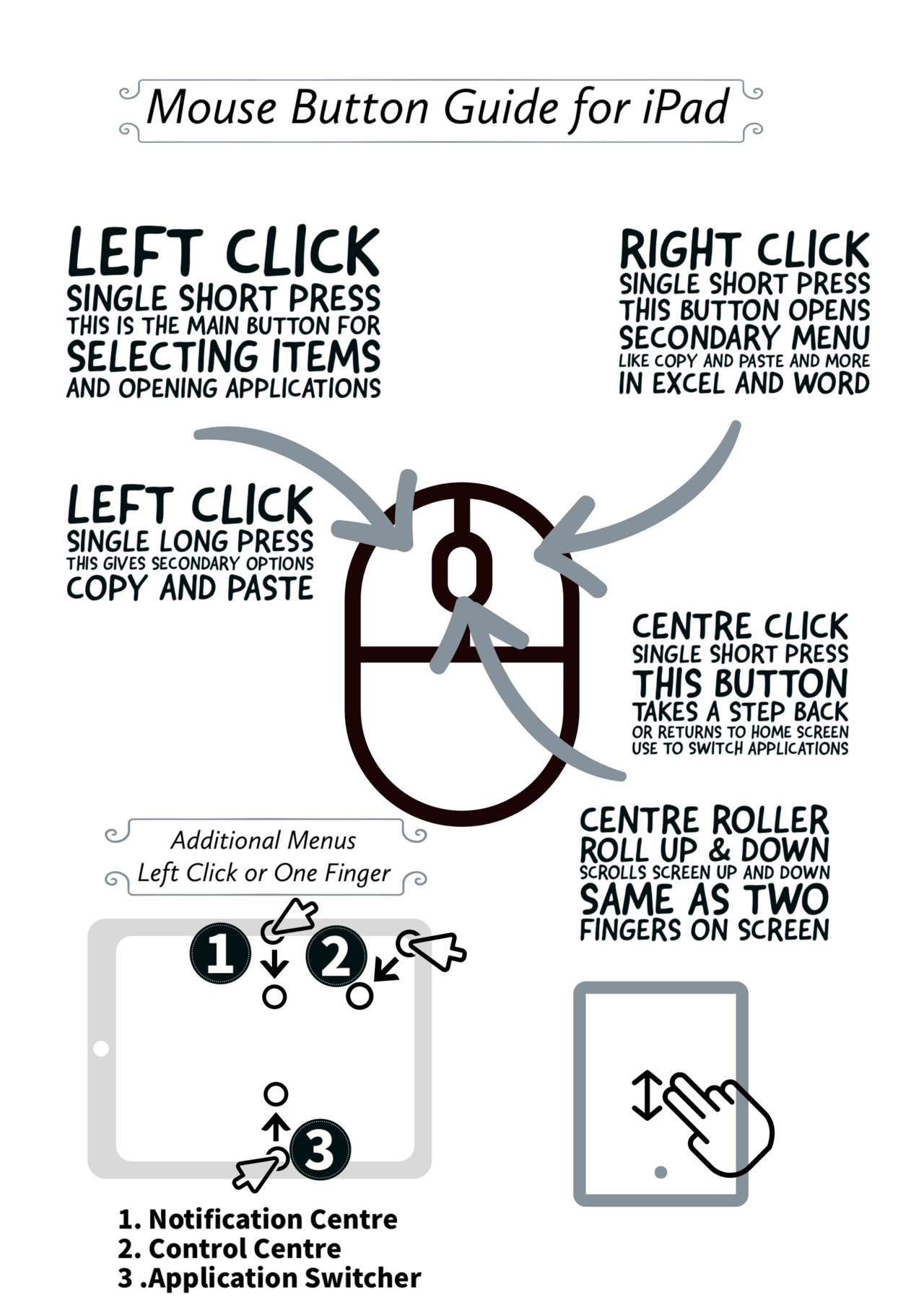
Configure the Mouse
To configure the mouse you need to enable assistive touch, then if you don't want the onscreen menu you disable the display of the menu when a pointing device is attached.
The under Assistive Touch you can assign the buttons to functions.
I assign the centre button to home
You can assign the secondary press to the right mouse button for windows users but this will conflict with apps that use the right click for functions especially in Microsoft software. This is configured in general settings